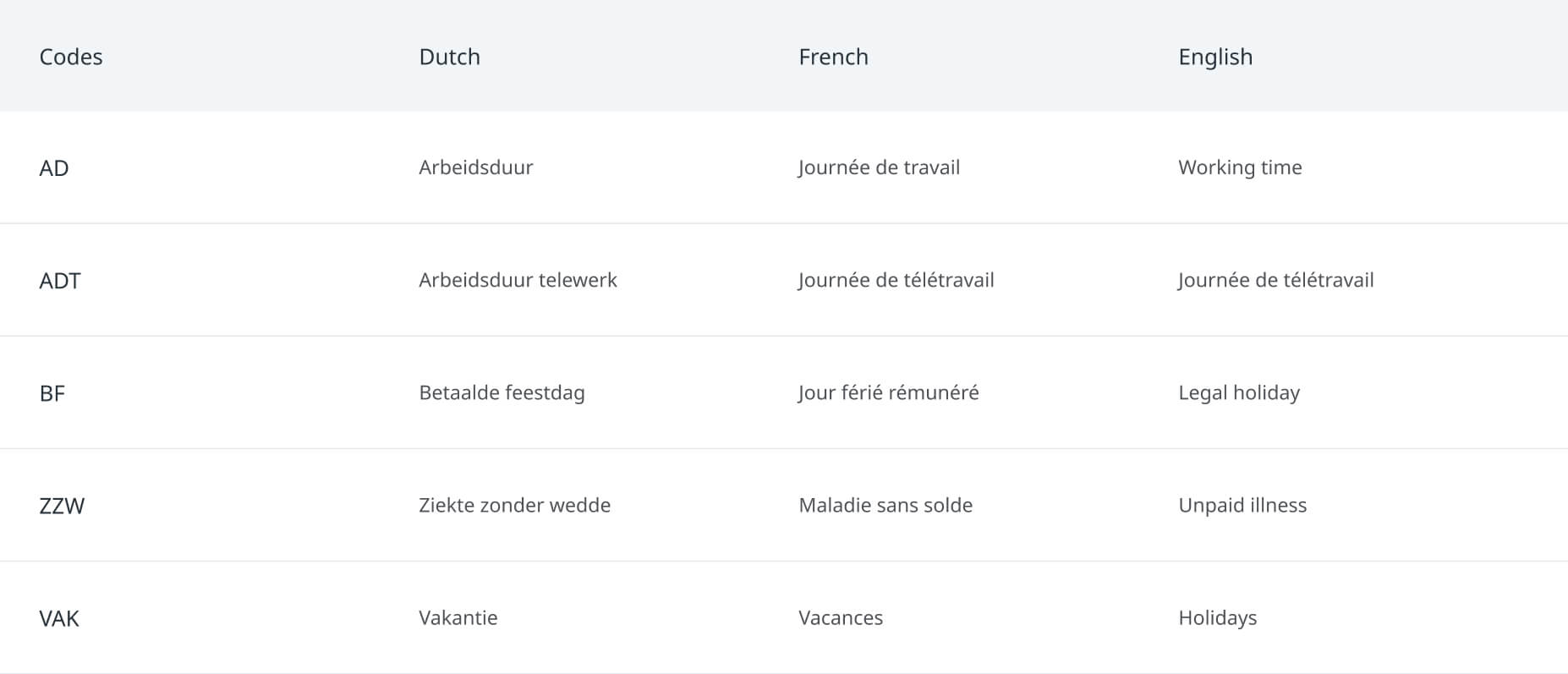Which system does Robert Half use to process E-timesheets?
We have engaged with Belgium’s top software provider for the interim sector – Pratoflex.
What are the advantages to the system?
Speed – you don't need to wait for candidates to submit timesheets. Timesheets are automatically created based on your contract and you have control to approve or edit each week.
Control – each week you can approve or edit timesheets to account for sickness or holiday directly within the system.
Sophistication – you can easily export data to Excel for auditing or reporting purposes.
Stability & Security – modern technical SAAS architecture built on Azure for unparalleled security.
How does the system work?
The system puts the client in control – timesheets are automatically created based on your contract. You have control to edit them for sickness or vacation time as necessary. Please click on both 'approve' as well as 'send' for the timesheets to be processed correctly.
Here are a few short videos that demonstrate how the system works:
Getting Started - Creating your account. Approving a timesheet (or timesheets)
Making Changes - Making an update to a timesheet before Approving
Will I need to create a new account to access the system?
If you do not have an account on Prato via Robert Half, you will receive an invitation via email to create an account.
When are the hours available for approval?
Hours can be approved throughout the week. From the start of the contract on Monday, the hours are visible to you. We advise you to wait until the end of the working week before approving so that any illness or last-minute holiday can still be passed on correctly.
Can I adjust the hours worked?
Yes, the hours you see are the contractual hours. If the temporary worker has performed more or less hours, you can adjust this before you approve. Making Changes Video.
Can I still make changes after I have already approved?
Changes can be made at any point until the approvals are sent to Robert Half. Once you have sent / transmitted the approved timesheets to Robert Half, changes can no longer be made and the timesheets will show in the system as ‘locked’.
When do I have to approve at the latest to guarantee payment for the temporary worker?
The final approvals must be sent at the latest by 12 o'clock at noon on Tuesday. The system is temporarily unavailable on Tuesdays and Thursdays between 12h and 13h due to the processing of all salaries.
Is there a limit to the number of temporary workers I can approve at the same time?
There is no limit. You can check all the temporary workers you wish to approve - you check the number of hours you wish to approve, then you can approve them at the same time.
Can I delegate approvals to someone else in my company?
You can delegate, and we can set up multiple accounts per company.
Can different people from the same customer log in and approve at the same time?
Different people can log in at the same time for the same customer, no problem at all.
Can I review the past weeks? Can I request an overview of the hours worked?
You can always view the past weeks - you can also retrieve reports from Robert Half’s new system to get an overview of certain weeks, hours or temporary workers.
Which browsers are recommended for Robert Half’s system to function optimally?
You can use all standard browsers to work with Robert Half’s system.
What if the temporary worker has taken a holiday, do I have to approve it?
Yes, you can designate the holiday hours taken and process the timesheet.
What if the temporary worker got sick during the week?
You have the ability to edit the timesheet to reflect the missed hours or days.
Do the hours of all temporary worker have to be approved at the same time?
No, timesheets can be approved and submitted individually or together depending on your preference. We do ask that timesheets are sent to us each Tuesday by noon so we can properly pay our candidates.
Is Robert Half’s system available in a mobile friendly version?
You can operate Robert Half’s system via your smartphone
Where can I go for questions?
If you have questions, please contact your representative or email: customerexperience@roberthalf.net